Today has been another banner day in the technologies for learning arena. I have painstakingly learned how to create a vodcast AND download it to my iPod. I am now trying to figure out how to do the RSS feed without feeding my whole blog. I just want to know how to syndicate specific files. If any of you have suggestions, I am open to trying them.
To create my first vodcast, I started with a PowerPoint that had each term and formula from chapter one of CPCU540: Finance for Risk Management and Insurance Professionals. I used Audacity to record myself reading the terms as I advanced the PPT slides and saved the voice as a separate file, which I originally added to the PPT file.
Through trial and error, I discovered that if I saved all slides as jpeg images, I could import them into Windows Movie Maker, then add the audio there. I also finessed my timings there, then created the movie, which saved it in a .wmv format. From there I used my Cucusoft converter, which I bought last year to convert my purchased CDs and DVDs to iPod files. This automatically created an mp4 file, which I then went to iTunes and imported. It's not in the iTunes store, so I'm the only one that can access it.
I'm really glad we had the discussion on the last weekend about copyright. This is something that I have always been very conscientious about, but there were some good reminders and great information. Because of that session, it occurred to me that I couldn't just use this content to make my own podcasts and distribute them without permission because the definitions are the words of someone other than myself. That could have been embarrassing, at a minimum.
This was the thing I was most excited to learn about when I signed up for this class, and I finally got it. I am checking into getting these distributed, so I don't know where these vodcasts will live in the future. Even if nothing comes of it, I will have had a great learning experience and I will be able to study for my CPCU540 test in a new and exciting way. Stop laughing, it's true.
Subscribe to:
Post Comments (Atom)
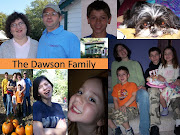






No comments:
Post a Comment