I was talking with a friend and colleague this week, who mentioned in passing that it would be cool to have podcasts of some information controlled by a board she sits on. We talked about it and I suggested that I make a sample for her to present to the board. We are both excited about the possibilities of this new venture. It would be on a volunteer basis for me, but she thought they would be able to spend some cash on necessary software, which I would, of course, get to keep. Another win for technology! The PowerPoint (have I mentioned I love the 2007 version yet?!) is ready other than adding voice to it. I am going to put in a shameless plug for the Horton eLearning Design course, which helped me think through the process of this project, and the outcome is better for my having attended their course.
Many people will be able to benefit from this project, so I am very excited. I don't think I can wait until our next class to create a podcast. Ok, I probably can, but I don't want to!
Subscribe to:
Post Comments (Atom)
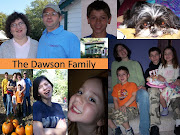






3 comments:
VERY exciting that you found a use for what we're talking about AND that you're so excited! I assume you know how to add voice to 2007 ppt? For those who don't know how (and who have older versions of ppt) we'll either talk about it in the next class, or I'll post some instructions on BB.
Hi Carol - Bridgette here:
Say I wanted to tell you I love your blog! (I'm acutally reading two others from class, but I wanted to check your's out because I heard great comments on it)
I was wondering if you could tell me how to go about putting voice to a power point. I will be downloading the new 2007 Microsoft software soon and that will be updating my power point. So, I was wondering what other software or tools do I need to do the voice production piece?
Hi! Thanks for the kudos. For recording voice to PowerPoint, all you need is a microphone connected to your computer with the software that comes with it. Under PowerPoint 2007, go to the slide show tab, then record narration. PPT will look for your microphone software and take you the rest of the way. I need to replace my microphone, so I haven't actually been able to test it.
Post a Comment